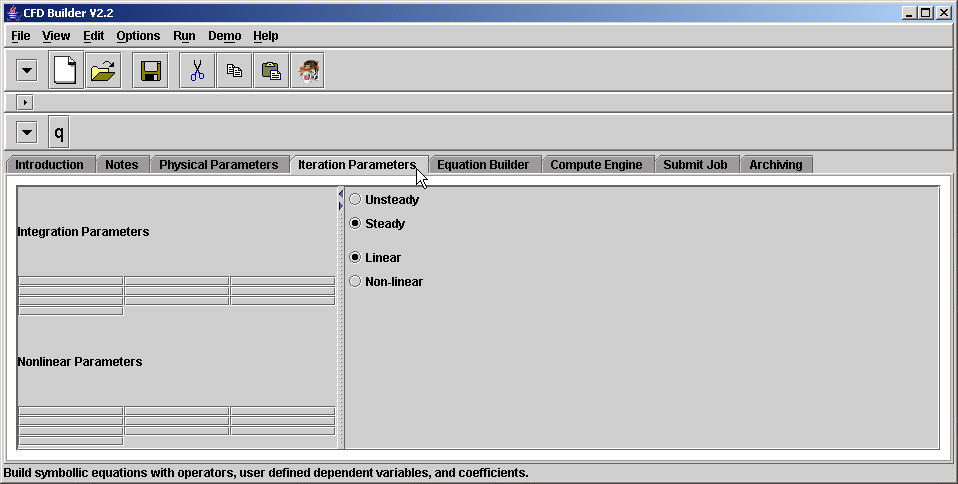
Figure 1. Linear and steady simulation equations requires no added information.
Iteration Parameters Panel
Partial differential equations can be specified as linear or non-linear, steady or unsteady. If the equations are both linear and steady then no extra information is required for the compute engine, and nothing has to be entered into this panel.
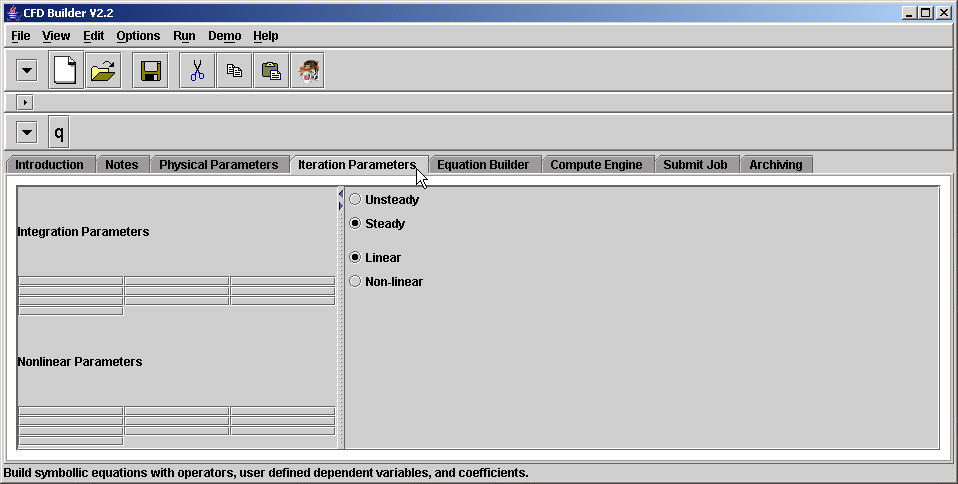
Figure 1. Linear and steady simulation equations requires no added information.
However, if the equations are non-linear and/or unsteady, extra information is required. Unsteady equations contain a time term such that time integration parameters are required to define the time dependent for loops. Non-linear equations require non-linear iteration parameters to define the iterative for loops. Data that must be specified for integration or iteration is entered in virtually the same manner as the Physical Parameters. The only exception is that there is no fourth column to define the data type. Parameter Names and values are entered in the columns, while buttons to the left are automatically generated. These buttons may be placed on the Variable Toolbar for use in generating equations. For all known compute engines there are specific variable names that are required for the iteration and integration parameters. Additional parameters may be added, but the minimum requirement must be present in the table before building the compute engine script. See the Help Topics Index for Compute Engine Specifics.
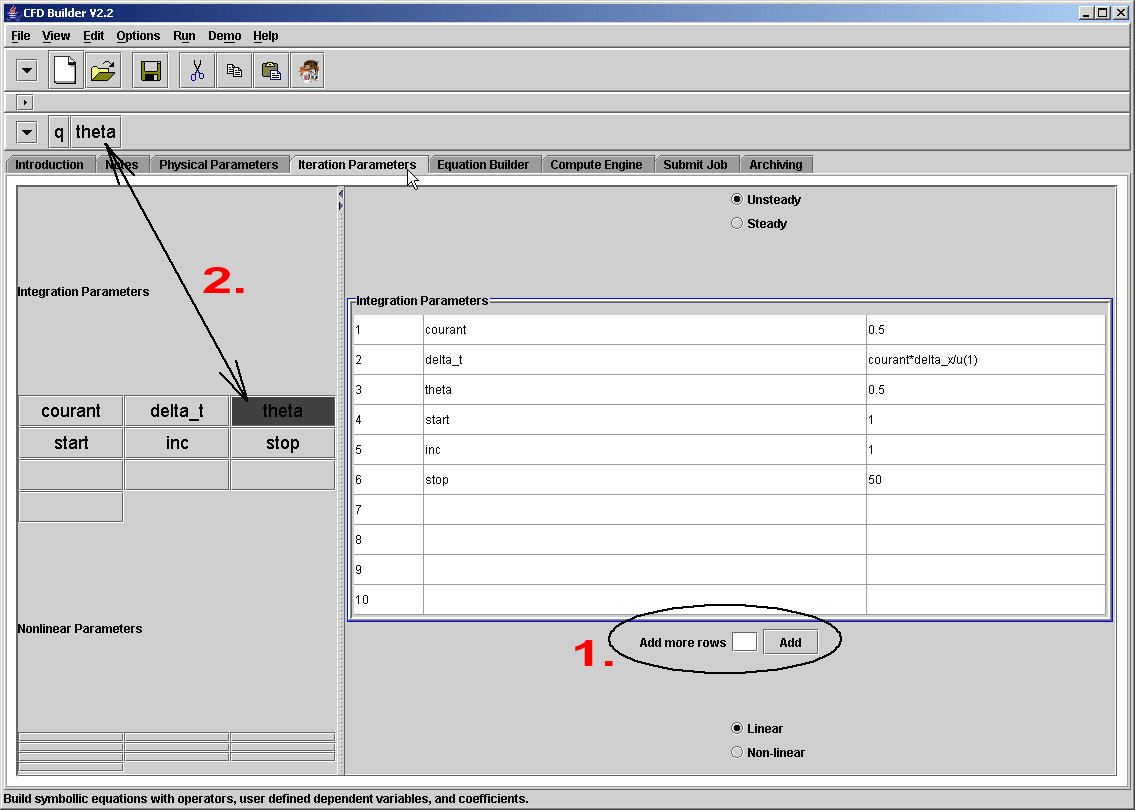
Figure 2. Table for linear, unsteady simulation equations with integration parameters.
1. If there are not enough rows to enter data, put an integer value of how many more rows of data you need at "Add more rows" and press the "Add" button. This may be done as many times as required without loosing the original data.
2. Notice to the left of the Iteration Parameters panel that buttons are created as the Parameter Names are defined. These buttons are not used to build equations in this pane, but rather pressing a button will send that button to the Variable Toolbar for use in building equations and Jacobians. Not all parameters need to be sent to the toolbar, and parameters may be removed from the toolbar by pressing the left panel button a second time.